Create Contract Summary, Contract Detail, Pricing Summary and Pricing Detail reports. Reports can list contract detail by buyer site, contract type or by contract sub-type.
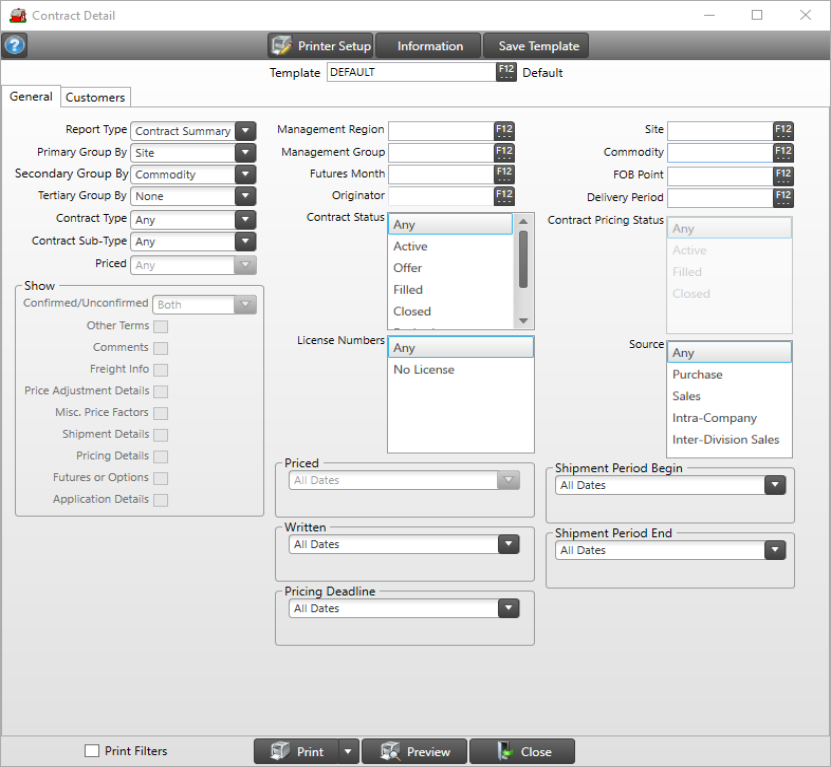
Create Your Report
Determine what kind of report to create using the drop down list in Report Type and choose
- Contract Summary
- Contract Detail
- Pricing Summary
- Pricing Detail
All reports will have the following fields available.
Use Primary Group By to organize the information on the report initially by
|
|
|
|
|
|
|
|
|
Use Secondary Group By to organize the information on the report by
|
|
|
|
|
|
|
|
Use Tertiary Group By to organize the information on the report by
|
|
|
|
|
|
|
|
Select a Contract Type of
|
|
|
|
|
|
Add a Contract Sub-Type
|
|
|
|
|
|
Choose a Priced option of
|
|
|
|
Show is available for any Detail report and have the available options to choose to include on the report.
- Confirmed/Unconfirmed use the drop down to choose
- Other Terms
- Comments
- Freight Info
- Price Adjustment Details
- Misc Price Factors
- Shipment Details
- Pricing Details
- Futures or Options
- Application Details will include the following details.
| Contract Type | Assembly Order # | |
| Purchase, Sales, Intra-Company | Date | |
| Ticket ID | Quantity | |
| Date | Perpetual Site | |
| Quantity | Perpetual Item | |
| Inter-Division |
Enter a Management Region ID or use F12 to search
Choose a Management Group by entering the ID or use F12 to search.
Use F12 to select a Futures Month for the report.
Select an Originator using F12 to search or enter the Originator ID.
Choose one or multiple options in Contract Status or retain the default of Any.
License Numbers, one or multiple can be selected for the report.
Priced is an active field when Pricing Summary or Pricing Detail is selected as the Report Type. Select the drop down list to choose a priced date option.
Use the drop down list to choose a Written date. This field is active for Contract Summary or Detail reports.
Use the drop down list to choose a Pricing Deadline date. This field is active for Contract Summary or Detail reports.
Choose a Site for the report by entering a Site ID or use F12 to search.
Enter an ID or use F12 to search for the following criteria for the report.
- Commodity
- FOB Point
- Delivery Period
Contract Pricing Status is active when the Report Type is Pricing Summary or Pricing Detail and select Any, Active, Filled or Closed.
Use the Source field to select one or multiple options.
In both the Shipment Period Begin and Shipment Period End fields, scroll through and select dates in the available list.
Learn more about applying a Customer Filter here.
Choose Print Filters to include a page that lists the fields and selections chosen during report creation. This information can be used to create a report template. Learn more in Reports FAQ.
Select Preview to view the report on-screen.
Select the drop down list to select Print to send the report directly to the default printer or Export to Excel, to create an .xls file, Export to PDF to create a PDF version of the report which opens a prompt to select the locations the PDF file will be saved or Export Raw Data.
Types Of Reports To Create
Unsigned Contract Listing
Generate a list of unsigned contracts to provide to the appropriate Originator to obtain contract signatures.
-
Select the Report Type of Contract Detail.
-
In Primary Group By select Originator.
-
Choose Unconfirmed in the Confirmed/Unconfirmed drop down found in Show.
-
Choose the Contract Status of both Active and Filled.
To Arrive Contact Listing
View a list of all commodities to be delivered to a specific site in a given month.
-
Select the Report Type of Pricing Detail
-
Shipment Details should be selected
-
Choose the needed Site in Site by entering the Site ID or search using F12.
-
Choose dates in Shipment Period Begin and Shipment Period End.